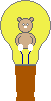This region is a blow-up of part of one of the "bridges of filigree"
mentioned by A.K.Dewdney in his famous "Computer Recreations" article in the
August 1985 issue of Scientific American.
You can see the relevant area indicated by a small white box in the
following picture (the "Mr. Hanky" picture of Region #9):
(This region is north-north-west of the compound eye featured in the
previous page, page 10 of this group.)
You can download and save a copy of the BASIC source-code for the 640 x 480
version by right-clicking
here.
The first modification I made to this was to replace the large poo-ey brown
areas with some more detailed ribbons of colour:
You can download and save a copy of the BASIC source-code for the 640 x 480
version by right-clicking
here.
I then added still more detail to the ribbons, and also made some
refinements to the higher-value regions, thus making the ribbon areas even more
intricate:
You can download and save a copy of the BASIC source-code for the 640 x 480
version by right-clicking
here.
Next, I made one very small change: I increased the iteration limit from
1,000 to 10,000. You have to look very carefully to see the effect, which is
just to remove some of the black dots from the M-set proper and replace them
with appropriate colours (at this level of magnification, it's arguably
justified to do this to maintain accuracy within the fine detail):
You can download and save a copy of the BASIC source-code for the 640 x 480
version by right-clicking
here.
I then zoomed in on the central area containing the "flea".
You can download and save a copy of the BASIC source-code for the 640 x 480
version by right-clicking
here.
At this point, I noticed that the graphic was not of the same quality as the
earlier ones. An effect similar to that of Commodore 64 multicolour graphics
became evident; some of the pixels are now double-width! As a result, the
graphic looks distinctly scrappy.
It appears that I'd reached the maximum accuracy level of my old PC. I'd
need a more powerful processor, capable of handling more bits, if I were to
get good effects with deeper zooms. I decided, therefore, that - for the
moment at least - I'd reached my limit. Ho hum!
So I backed off a bit; this next graphic is a compromize between the last
two, and doesn't appear to have the problem:
You can download and save a copy of the BASIC source-code for the 640 x 480
version by right-clicking
here.
Next, I decided to play around with the ribbon colours, using a graphics
editor. The next two pictures are the results of separate experiments:
You can download and save a copy of the BASIC source-code for the 640 x 480
version by right-clicking
here.
You can download and save a copy of the BASIC source-code for the 640 x 480
version by right-clicking
here.
Finally, for this set, two more minor variations which I produced while
experimenting:
You can download and save a copy of the BASIC source-code for the 640 x 480
version by right-clicking
here.
You can download and save a copy of the BASIC source-code for the 640 x 480
version by right-clicking
here.
UPDATE, Thursday 29-6-2006
I put this series of Mandelbrot set pages together some months ago. However,
over the last few weeks, I've returned to Mandelbrot set experimentation;
and I've found that it is possible to zoom in quite deep and still get good
results by using double precision for some of the variables and
constants within the program. (All of these so far have been
single-precision only.)
At the time of writing, just before I launch this website, I don't have a
graphic of this region produced usng double-precision to include here.
However, stay tuned; eventually I might add a whole lot more tasty
"M-morsels" to these pages!
My home page
Preliminaries (Copyright, Safety)
Mandelbrot set: Region #11

Click on the picture to see a 640 x 480 pixel version.


Click on the picture to see a 640 x 480 pixel version.

Click on the picture to see a 640 x 480 pixel version.

Click on the picture to see a 640 x 480 pixel version.

Click on the picture to see a 640 x 480 pixel version.

Click on the picture to see a 640 x 480 pixel version.
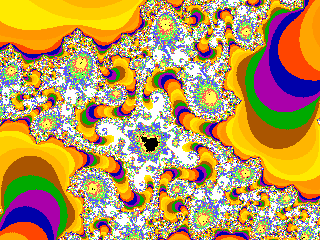
Click on the picture to see a 640 x 480 pixel version.

Click on the picture to see a 640 x 480 pixel version.

Click on the picture to see a 640 x 480 pixel version.

Click on the picture to see a 640 x 480 pixel version.


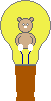 Return to
Fractals #1: the Cantor and Mandelbrot sets
Return to
Fractals #1: the Cantor and Mandelbrot sets