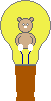In November 1985, "Compute!" magazine ran an article in which a BASIC
program called "Skyscape" was featured. Type-in versions were presented for
several machines. (If you were around then, you may - as I do - recall with
fondness the freshness and innocence of personal computer magazines like
"Compute!" and its Commodore 64-specific sister magazine, "Compute!'s
Gazette", among several others in similar vein. "Nostalgia? Yes, I remember
that...")
Well, I typed in the C64 version. It made good use of character graphics (a
strong feature of the C64) to represent the position of planets in the sky
by their traditional astronomical symbols. You typed in a position, a date,
a time, and a direction; and the screen would give you a good approximation
of what you should be able to see in the sky from where you were (subject to
decent weather conditions etc.).
It was a fairly simple program; a type-in couldn't reasonably be expected to
be any more. It basically showed the positions of just the sun, moon and
planets. But what it did, it did well.
In 2001, I went looking on the WWW for more up-to-date planetarium programs
which would run on my PC. I found two that I liked, both freeware.
The first one,
StarFinder
by Gregory L. Deitrick, is described as "StarFinder Planetarium FREEware
for Beginning Stargazers". It will run under any version of Windows from 95
on. I downloaded a copy and found that it worked very well, and was quite
friendly to use.
The view you see is the sky as it would appear if you were lying flat on
your back. It's presented as a circle. North is at the top of the screen;
south is at the bottom; east is on the left; and west is on the right.
(East and west are interchanged from the more familiar arrangement because
you are looking up, not down.)
You can move the mouse pointer around on the picture and a small window at
bottom left of the screen tells you what you're pointing at. You can vary
some characteristics - notably, the dimmest star magnitude you can see. So
you can increase or reduce the amount of information on the screen at any
time. Beginners may choose less; more experienced and knowledgeable users
may choose more.
I like it, and recommend it.
The second of these planetarium programs that I found is
Home Planet
. This is a more advanced program, with lots of features to appeal to
more experienced star-gazers, including a view like that just described, a
zoom-up (magnification) capability, and an orrery ("a what-ery?", I
hear you cry). It's also in the public domain, and will run under Windows
95. Its author, John Walker, encourages its distribution. You can spend
hours playing with this. It's great!
So what are you waiting for? They're free, and they're good! Go get 'em!
UPDATE, Sunday, 10th January 2010
I'm curently going over my web-pages looking for "dead links", and trying to
hunt down the pages to which they pointed and doing a few "repair jobs". I
just had a look at this page, and I'm saddened to see that the link to
"StarFinder" no longer works - and an initial search has thus far failed to
find whether it has moved somewhere else, or simply disappeared.
I hope it is still out there somewhere, because it's rather good. If
you happen to know what's become of it, perhaps you might be good enough to
contact me
and let me know?
While searching, I have turned up a page of links to astronomical freeware
which has both "StarFinder" and "Home Planet" listed (although the
"StarFinder" link is the same as that given above, which no longer works).
I haven't yet checked out any of the several others, but some of them look
interesting. Again, perhaps you could give me a hoy if you know anything
about any of them and would like to comment. The page to which I'm referring
is
here.
My home page
Preliminaries (Copyright, Safety)
Planetarium programs



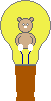 Return to Astronomical stuff menu
Return to Astronomical stuff menu