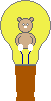In 1985, I bought my first computer - a Commodore 64.
The C64 was probably the first really affordable computer (for most
people) which had any real computing power. (I know that's open to debate,
but it's my opinion, and I'm sticking to it.)
With this neat little machine, you had 64Kb of total memory - including ROM,
screen addresses, sound synthesizer adresses - everything. This left
(as I recall) 38,911 bytes for BASIC programs and pretty much whatever else
you wanted to put in it - high-resolution graphics, etc.. (High-resolution
back then meant 320 x 200 pixels with two colours, or 160 x 200 double-width
pixels if you wanted anything up to 16 colours - with certain restrictions.
Wow!)
It's easy to chuckle now; but in the 1980's, people weren't laughing. An
industry grew up around the C64: add-on hardware (including a very
presentable music keyboard), firmware (cartridge) and software games and
other programs aplenty; a large number of C64-specific books; and a swag of
dedicated C64 magazines: Ahoy!, Run, and Compute!'s Gazette, to name but a
few.
At 1MHz, it wasn't a fast machine. Commodore BASIC was notoriously slow, and
not what would be called user-friendly these days. A library of PEEK's and
POKE's were required to control sound and graphics. Some quite good BASIC
add-on's appeared to make life easier (for example: the excellent
Simons' BASIC,
developed by 16-year-old programmer David Simons); but nothing could really
speed the machine up, as far as BASIC programming was concerned.
In common with other early microcomputers (for example, the BBC Micro and
the Apple II), the default programming language (BASIC) and the operating
system were one and the same thing - and it was all built into ROM. You
switched on the machine, and after a few seconds of self-checking it was
ready to go. You told it what to do in good old easy-to-understand BASIC. No
"disc operating system", this - no moving parts required to get the machine
up and running. Such a simple and brilliant idea - why would anyone want to
change it?
If you wanted speed, you had to learn 6502 machine code (assembly language).
I learned sufficient to do little jobs like quick block-copy subroutines.
However, enough top-class programmers learned enough about the C64's true
capabilities to fuel a thriving software market over many years.
To learn more about the history of the C64, read this excellent
Wikipedia article.
Starting in the early 1980's, Scientific American ran a column called
Computer Recreations, hosted by A.K.Dewdney. This ran for about eight years.
If you had a reasonably fast machine with respectable graphics capabilities,
you could have some fun attempting the intriguing projects suggested by Dr.
Dewdney.
By the late 1980's, IBM-compatible personal computers (PC's) with quite good
capabilities appeared. With VGA, you had the ability to place any one of 16
colours on any one of 640 x 480 pixels. With software like Quick Basic 4.5,
you could achieve quite good results.
Also, software which could be pretty much used as an operating system
within DOS - so that you wouldn't have to fight with that ugly and
cryptic language to make the computer do anything - became popular.
Programs like the
XTree
series were headed in the right direction; with just a few more features,
they would have made using the PC a very pleasant experience indeed. (Click
here
to read more.)
And then - along came Windows.
I believe it's no accident that recreational programming died almost
overnight. The future was set: from now on, any developments in software
were to be accompanied by instability, an irritating interface, and a
screenful of clutter. Much of the potential of the excellent hardware
capabilities which emerged during the 1990's was to be hamstrung by this
fundamentally flawed system. Clear and direct access to the computer's best
features, already undermined for years by DOS, was now almost completely
impossible for any but a dedicated Windows geek.
The following menu provides links to pages in which you'll find computer
graphics produced in a DOS environment using DOS software from the early
1990's. I can't be bothered messing about with Windows programs to produce
graphics. I know it can be done, and there are plenty of excellent graphics
on the web produced with such software; but frankly, the thought of getting
on that particular bandwagon leaves me cold.
Don't get me wrong. As I've indicated, I'm not in love with DOS either! But
at least you can operate on the whole screen without having to jump around
all over the place. And, with my not-so-good vision, 640 x 480 is fine for
me. As for my approach to Windows - or other WIMP operating systems on other
machines - I recognize that there's little choice but to tolerate them, if
one wants to get on the internet. So I'll compromize that far; but I have
most of the much-vaunted so-called "features" of Windows very firmly
switched off. Also, you may be sure that I have no plans to "upgrade" my
system to any "higher" version than Windows 95.
The graphics within the first three of the four pages in the following menu
were generated using DOS software entirely. I hope you like what you will
find there. It's not Adobe Photoshop stuff; but it's precise.
DOS software played a part in the fourth page also; however, the original
graphics in that page had a totally different origin: my old Commodore 64!
(You may like to visit
this page
to get a musical perspective on the issue of programming.)
The Lissajous figures you see above are animated gif's. (If you've had a look at
my
synchronous wheel
pages, you'll recognize them - they're used there as well.) It's
fashionable these days to think that animated gif's are passť - but I
like 'em. You'll find lots of them here.
I produce the individual frames with a DOS version of BASIC, and save and
edit them (cropping, mainly) using DOS graphics utilities. I use DISPLAY,
an excellent multi-featured freeware viewer/converter program which may be
downloaded from
this site;
and I have a registered copy of
Neopaint for DOS,
a brilliant graphics editor which is just as good as - or better than - any
Windows programs I've seen, and a hell of a lot less frustrating to use than
most of them!
To assemble the frames into an animation, I'll admit - reluctantly - to
using Microsoft's gif animator. It's a Win-doze program
Also by the way: if you're an Aussie - especially an older Aussie -
you may well find something familiar in the last of the five Lissajous
figures presented above. For some years, it was used by the Australian
Broadcasting Commission (now Corporation
In the 1970's, the ABC switched to a more stylized logo based to some extent
on the original (click
here
to read more); and the elegant, charming 1:3 rotating Lissajous figure
disappeared from our TV screens. Personally, I think it's a shame; but then
I'm probably just a retro, cranky old goat...
MATHEMATICALLY-BASED
COMPUTER GRAPHICS
Fractals #1: the Cantor and Mandelbrot Sets
My home page
Preliminaries (Copyright, Safety)
Some mathematically-based computer graphics





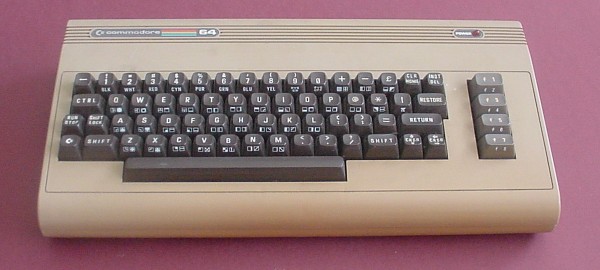






 , but in the absence of anything better
it'll do. (By the way, all the diagrams for various electrical and other
gadgets you'll see on this website - as well as my Mad Teddy logo - are
produced using the same DOS graphics utilities as are used for the graphics
in the following pages. Just thought you'd be interested.)
, but in the absence of anything better
it'll do. (By the way, all the diagrams for various electrical and other
gadgets you'll see on this website - as well as my Mad Teddy logo - are
produced using the same DOS graphics utilities as are used for the graphics
in the following pages. Just thought you'd be interested.)
 ) as a kind
of logo. An animation just like that above was used on ABC-TV as a
"goodnight" symbol when the station used to close down last thing at night.
Click
here
to read about this (scroll about four-fifths of the way down the page).
) as a kind
of logo. An animation just like that above was used on ABC-TV as a
"goodnight" symbol when the station used to close down last thing at night.
Click
here
to read about this (scroll about four-fifths of the way down the page).

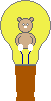 SUB-MENU
SUB-MENU
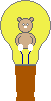

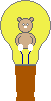 Return to Mathematical stuff menu
Return to Mathematical stuff menu